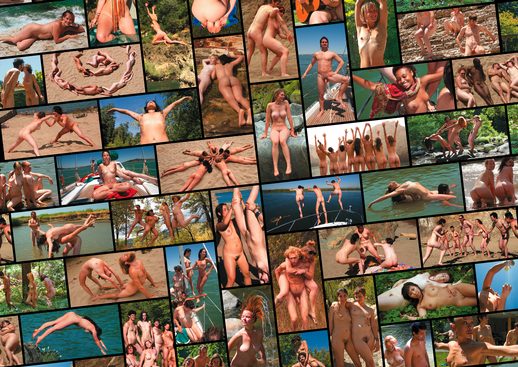Help!
This website is actually structured in a very simple straightforward way, but like any website, you will need to spend some time exploring and getting used to the link structure.
Q: I am new here and all I can see is the front page and a small sample set of photos. How do I see more?
A: If you already have a login with naked-club.org, start by logging in. It is the same account system! If you do not have a login go to member.naked-club.org and create a new login, then return here to the stock photos website.
Q: I have been looking through all the photos but I don't see any information about price or how to add photos to a cart.
A: When you click on a photo, a viewer pops up with a bigger version of the photo. On that page is a link button "view purchase details". Click that to get to the "Photo Detail" page. From there you can add the photo to a favorites folder, or you can add a chosen photo resolution to your cart.
Q: I have been searching through all your great photos but I'm having trouble keeping track of the ones I may be interested in. Can I collect my favorite photos somehow?
A: If you click the main link called "Favorites" you get a page where you can create your own folder for storing photos you may wish to buy sometime. Once you have one or more folders this same page lets you load one of your folders into the main library page. You can also access your folders from the Library page.
Q: How do I add a photo to my cart?
A: On the "Photo Detail" page described above, you can add various resolutions of your chosen images to your cart. Only add one resolution of each though. Our cart should not allow adding more than one, but it does due to bug that is not easy to fix.
Q: How do I know which resolution to pick?
A: This is an essential piece of knowledge you should acquire. Generally the lower resolutions are good for web and the higher resolutions for print. If you intend to crop the photo you may need a higher resolution than you think.
Q: I am on my cart page and I am ready to check out. Why is the page asking me for my Country and Province?
A: We just need to know if you are located in Canada. if so, we are required to collect sales tax. If you are in the United States, there is no tax. If you are located elsewhere just select "OTHER" and "NOT IN CANADA".
Q: I am on the 2nd page of my cart. Why is it requiring me to enter a website and explain how I will use the photos?
A: That is our gatekeeper. Just add your website and give a quick general explanation. We will be in touch by email and then we can work out details. Don't stress too much about it.
Q: I just paid for the photos I want. Where are the download links?
A: Once we check the details of your intended use of the photos and approve, we will send you the license agreement and activate your links. You can find the links if you go to the main "History" link and then look for your most recent transaction. There is a link there that takes you to a download page.
Q: I am new here and all I can see is the front page and a small sample set of photos. How do I see more?
A: If you already have a login with naked-club.org, start by logging in. It is the same account system! If you do not have a login go to member.naked-club.org and create a new login, then return here to the stock photos website.
Q: I have been looking through all the photos but I don't see any information about price or how to add photos to a cart.
A: When you click on a photo, a viewer pops up with a bigger version of the photo. On that page is a link button "view purchase details". Click that to get to the "Photo Detail" page. From there you can add the photo to a favorites folder, or you can add a chosen photo resolution to your cart.
Q: I have been searching through all your great photos but I'm having trouble keeping track of the ones I may be interested in. Can I collect my favorite photos somehow?
A: If you click the main link called "Favorites" you get a page where you can create your own folder for storing photos you may wish to buy sometime. Once you have one or more folders this same page lets you load one of your folders into the main library page. You can also access your folders from the Library page.
Q: How do I add a photo to my cart?
A: On the "Photo Detail" page described above, you can add various resolutions of your chosen images to your cart. Only add one resolution of each though. Our cart should not allow adding more than one, but it does due to bug that is not easy to fix.
Q: How do I know which resolution to pick?
A: This is an essential piece of knowledge you should acquire. Generally the lower resolutions are good for web and the higher resolutions for print. If you intend to crop the photo you may need a higher resolution than you think.
Q: I am on my cart page and I am ready to check out. Why is the page asking me for my Country and Province?
A: We just need to know if you are located in Canada. if so, we are required to collect sales tax. If you are in the United States, there is no tax. If you are located elsewhere just select "OTHER" and "NOT IN CANADA".
Q: I am on the 2nd page of my cart. Why is it requiring me to enter a website and explain how I will use the photos?
A: That is our gatekeeper. Just add your website and give a quick general explanation. We will be in touch by email and then we can work out details. Don't stress too much about it.
Q: I just paid for the photos I want. Where are the download links?
A: Once we check the details of your intended use of the photos and approve, we will send you the license agreement and activate your links. You can find the links if you go to the main "History" link and then look for your most recent transaction. There is a link there that takes you to a download page.